Altium Designer Overbar or Overline
While trying to move to a new EDA package, Altium Designer, I had a really hard time finding out how to put a overbar, or overline on top of a pin designator. This is usually used for active low signals. In Eagle PCB you just put an exclamation in front of the signal, or around the part to have the overline, like !RST or !TST!/GPO. For Altium Designer, each letter that needs an overline should be suffixed with a backslash, e.g. R\S\T\. You’ll never find it in the Designer notes unless you know to look for backslash. The words overbar or overline are nowhere to be found. I hope that this saves someone some time!
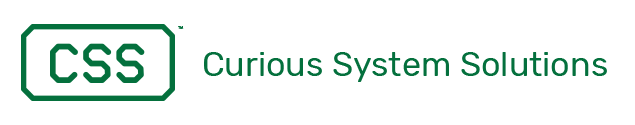
Thank you very much, being new to Altium I’m glad to have this tip! My engineer will be impressed I could figure it out when he couldn’t. Gotta love the internet
Thanks! You saved me at least an hour of fruitless searching at the Altium site.
Please visit my site…. I need visitors! 🙂
The backslash suffix for overlines doesn’t work for off sheet connectors in Altium Designer 14.3, but seems to work with all other types like net names and ports. I find this very curious. Does anyone knows how to get overlines to work with off sheet connectors?
Quick note to add, if you want an overbar on the entire word you can prefix (instead of suffix) the pin name with a backslash. Can make it a bit easier/neater (e.g.: \RTC instead of R\T\C\)
Yup – thanks for the help!