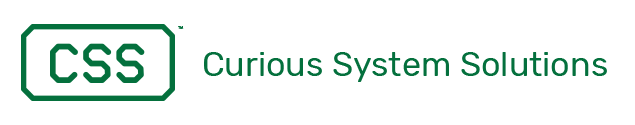In a Pickle with OpenVPN
This is a story of trying to do the right thing… without reading all the instructions. I recently was setting up OpenVPN for my home network. The instructions are pretty strait forward. For those of you who are security conscious, there is even an option to drop elevated privileges in Linux. That sounds good, right? Well, what happens when you try to tear down the VPN connection, without elevated privileges?
The short answer is, your connection is gone but everything else remains. What this means practically is that your networking situation is bad. You can’t get out. On the machine this happened to, I could not ping using a hostname or IP address on the wireless interface. I could ping an IP address, but not a hostname on the wired interface. This behavior was persistent across reboots. I manually flushed the route table and the problem persisted. I tried reinstalling resolv-conf, but I couldn’t download the package.
I finally solved it by uninstalling the openvpn package. After doing that networking was back to normal. When I reinstalled OpenVPN, the networking was in the correct state again. Just remember to reinstall all the OpenVPN packages that you uninstalled, like network-manager-openvpn and network-manager-openvpn-gnome.